University of Notre Dame, Mendoza College of Business: This collaboration space began with flipIT®
This 70-seat data Visualization Center uses flipIT® Concealed Monitor Mounts in SMARTdesks® Piatto Collaboration Tables
Nick Page, Ed Technology IT for
University of Notre Dame’s
Mendoza College of Business said that he
started searching for a way to open sight
lines in their active learning space that
demanded lots of screen real estate. A
demo showed the team that the all-inones placed into the desktops with flipIT®
accomplished both open sight lines and
multi-use flexibility.
The next task: collaboration with interior
designers and AV and IT integrators.
With simplicity and ease of use as keys, a
plan began to deliver a space where
function leads form, so people are focused
on what they are doing, and not getting
distracted by how to get it done.
In this space, sixty-six all-in-ones
and four BYOD workstation can be
working in groups, or be working as one
activity. The professor can select any of
the workstations for viewing on all screens.
In full breakout, twenty-four different
things can be going on at the same
time with screen sharing in full control
by the groups.
The SMARTdesks® Piatto™ conference table system was customized in every detail to deliver the experience.
Eleven Piatto conference tables were customized for AV, technology, software, and power/data distribution, providing ease of use for full breakout, small groups, video conferencing, ad hoc
collaboration and professor-led presentations.
“We wanted students to focus on the ‘what,’ not the ‘how.’ The technology and software choices meld with the furniture and interior design for a superior user experience. We couldn’t be more pleased.”
-Nick Page, Educational Technology IT Manager, University of Notre Dame, Mendoza College of Business

How do you provide users with next-generation data visualization and first-class collaborative computer
access in a single space? One university figures out a way.
The Department of IT Analytics Operations in University of Notre Dame’s Mendoza College of Business
was faced with a real dilemma. With the explosion of data analytics, professors needed access to the
latest data visualization solutions, which meant big projectors and widescreen video displays. But
with limited real estate and IT budgets, having a single room dedicated exclusively to data analytics
instruction was simply not feasible. The room also needed to be flexible enough for small group meetings and collaboration. Most of all, the technology needed to be intuitive and fully integrated
throughout the space
The project started with heavy collaboration in mind. Rather than have A/V staff, IT professionals and
interior designers working in silos, team members communicated as closely as possible to make sure
that everyone was on the same page.
Flexibility was designed into the space from the ground up. The 66-seat space contains all-in-one PCs
mounted into the desktops, along with 22 large-scale video displays and eight high-definition laser
projectors. When not used for class, the space is available for use as a digital commons with a total of
11 huddle spaces (six seats per table).
Simply using off-the-shelf computer desks would not do for such a unique project. The collaboration
team engaged with SMARTdesks for a heavily customized solution. “We didn’t have any issues at all,
because every detail was considered and matched—nothing was left to chance,” said SMARTdesks CEO Jeffrey Korber. “There was collaboration through the entire process. It wasn’t, ‘Here’s a product.
Take it or leave it.’ We made any modifications they wanted to have done without any resistance and
satisfied all of their issues.”
Even with so many widescreen video displays, giving each student clear line of sight to a video display
from any seat in the room was a challenge. Putting the all-in-ones on monitor stands would create
unacceptable visual obstructions. Monitor arms would create even more visual noise. Mounting the
displays below was not practical on a number of levels: glare from overhead lighting, distance from
eye to display screen, and ergonomics. The answer came in the form of the flipIT from SMARTdesks: it
permitted the user to rotate the all-in-one into position when needed, and stow it underneath the
desktop when not in use. It had the added bonus of allowing full access to the desk surface for BYOD
options.
As difficult as it was to sort out the hardware and ergonomics, the collaboration team was really put
through its paces overcoming the A/V and technical access requirements. When used for data visualization lectures, the professor needed to be able to present visuals from an AV podium to every screen
in the room. Conversely, the professor needed to also be able to select any student screen in the room
to share at will. When not used for lectures, the individual tables needed to support easy small group
engagement. And all technology interfaces had to be highly intuitive and support BYOD options for
both the professor and students.
Each table has an A/V rack for power and data, and three stations down the middle of the space include pop-up TV screens. “We were going for a multi-faceted approach,” said Nick Page, Ed Tech Manager for the Mendoza College of Business at the University of Notre Dame. “The user doesn’t have to
use the computer one-on-one, and the screen can just be flipped out of the way. A person can use a
laptop, a poster board, or whatever. You can do individual work or scale up and do group work. Work
during lab hours, where the professor doesn’t have to have the whole system turned on. People can
just come in, ad hoc, to a collaboration session. We also have the ability to go wireless in this room. You
can do the whole classroom experience: the professor can present, or make the experience small
group collaborative and pick and choose different individuals’ machines from around the room. We
put in every option we could, budget allowing.”
To avoid information overload, technical training for use of the room is based on answering questions
rather than provide full training sessions. Many professors have been pleasantly surprised at the level
of sophistication available in the space, but as Nick Page explained, “Our philosophy is to give a professor what he or she needs to know to use the room, rather than teach a ton of stuff they’ll never use.”
It took a tremendous level of collaboration and communication among multiple teams, but the end
result is a meeting space that is sophisticated, intuitive and flexible, built to help students embrace 21st
century data analytics.
Piatto Custom Conference Tables

Piatto is a versatile table that can be built for 6 to 30 people. Available with PVC edge or real wood edge in countless finishes to suit any look, feel, and budget.
flipIT Monitor Mounting Kits
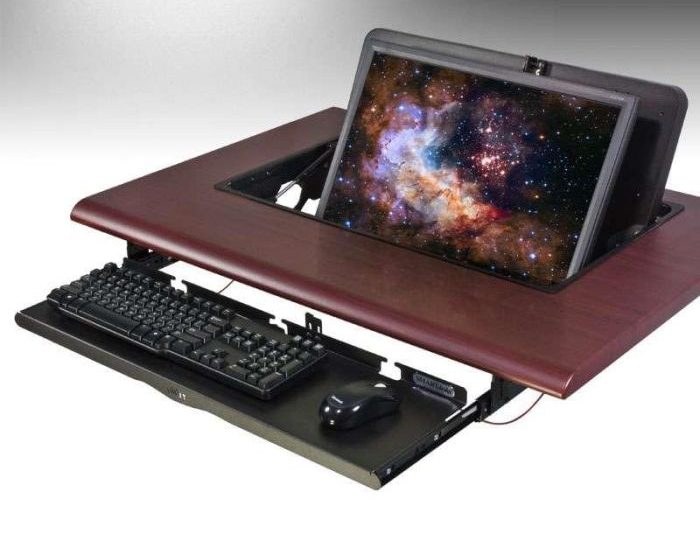
The SMARTdesks patented flipIT Monitor Mounting Kit is compatible with existing desktops as a retrofit kit. Revitalize your space while keeping your existing furniture!

Making happy customers for more than 20 years.

Customized solutions to meet your specific needs.

Highest quality products made in the USA.


